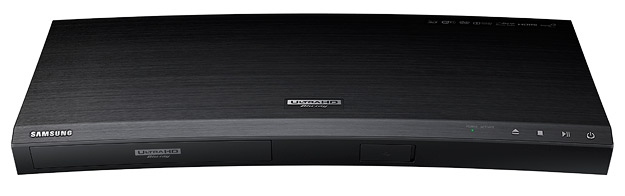Samsung UBD-K8500 (4K Ultra HD Blu-ray Player Review)
Review
Video Performance: A
Audio Performance: B+
Features: B
Build Quality: B-
Ease of Use: B-
Value: A+
Overall Rating: A-
MY QUICK TAKE
Samsung’s UBD-K8500 is not only one of the best 4K Ultra HD Blu-ray players on the market today, it deservingly commands the market’s “sweet spot” with regard to all other 4K UHD BD players now available or announced. It represents the best available compromise of price, features, and performance for both entry level consumers and more advanced enthusiasts. It’s also, in my opinion, the best first-available player for any consumer home videodisc format that I’ve ever seen – and I’ve seen them all. With a retail SRP of $399 (and a current sale price of just $319 on Amazon), it’s also a steal.
A DEEPER ANALYSIS – INTRODUCTION
Samsung first revealed the UBD-K8500 in September of 2015, and officially unveiled it at the Consumer Electronics Show in Las Vegas the following January, which is where I got my first look at the unit. The first players were delivered to stores in the U.S. around February 10th, the same day that the first available movie titles arrived (including Fox’s The Martian, Kingsman: The Secret Service, Exodus, and Maze Runner: The Scorch Trials).


Samsung was kind enough to provide me with a review unit of the UBD-K8500 on February 26, along with their 2015 flagship UN65JS9500 4K SUHD display to go with it, and I’ve been putting the player though its paces ever since. I’ve now spent the last six months throwing everything I can think of at the unit, in terms of discs, both old and new, on all of the available formats it’s compatible with. I’ve been very impressed.
My experience of the 4K Ultra HD Blu-ray format so far has been nothing short of a revelation and all of that viewing has been via the K8500. Watching these movies on disc (whether they’re 2K DI-upconverted or full native 4K resolution), with the tremendous benefits of High Dynamic Range, has been thrilling. It’s so thrilling, in fact, that there’s a moment now, whenever I switch back to watching regular Blu-ray, that I keenly miss HDR. But that’s the topic of a larger conversation.
Let’s talk in more detail about the UBD-K8500 itself…
BUILD QUALITY
The UBD-K8500 offers a sleek, black, and low profile, with a curved front that’s designed to match and accent Samsung’s similarly curved Series 8 and 9 flat panel 4K SUHD displays. It weighs in at a relatively light 4.19 pounds, with a footprint of approximately 16” wide, 9” deep, and just under 2” in height.
Its connectivity options are Spartan but offer everything most users need, including dual rear HDMI outputs (one that’s HDMI 2.0a with HDCP 2.2 and the other meant for audio only, with HDCP 1.4 for compatibility with A/V receivers, sound bars and the like that don’t support HDMI 2.0a), a rear LAN port, and a rear optical (Toslink) digital audio out. The front of the unit has no display, but includes the disc tray, simple playback controls, and a covered USB port. The build quality of the unit is decent, but not what I would call solid or robust. This certainly isn’t a tank, but it’s elegant looking and its sturdiness is fairly typical by the standards of today’s mainstream consumer A/V equipment.

Frankly, the biggest flaw this unit has is its remote control, which is functional but very small – easily fitting in the palm of your hand. It offers tiny, low profile buttons and no illumination, making it virtually impossible to use in the dark and honestly difficult to use even under normal circumstances, unless you have hands the size of a five-year-old. (See the image below left, which is just slightly smaller than actual size.)
The remote aside, once you start actually using the K8500, the experience gets a lot better.
SET-UP
The initial set-up for Ultra HD Blu-ray in general can be a little bit of a challenge. There were early reports of enthusiasts having handshake issues between the UBD-K8500 and non-Samsung displays, particularly Sony displays, but these seem to have been greatly reduced by firmware updates from Samsung (for the player itself) and also Sony and other manufacturers updating the firmware on their own display hardware. (More on the subject of firmware updates in a moment.) Nevertheless, connection to Samsung’s own display hardware presented me with no problems whatsoever.
As far as HDMI cables, the K8500 does not come with one, and you will obviously need one. I would certainly recommend a high-speed cable that’s meant to support HDMI 2.0a, but don’t fret over buying ridiculously expensive cable options. You shouldn’t have to spend more than $20-30 to get exactly what you need (and don’t let the Magnolia Home Theater salesperson at Best Buy convince you otherwise).

Calibration for Ultra HD is still a process of semi-guesswork – using regular Blu-ray test discs and best practices gets you about 80% of the way to where you want to be, but you’ll be initially puzzled by the fact that UHD playback tends to reset your carefully-calibrated backlight and contrast settings to their maximum position – puzzled, that is, until you realize that’s exactly what the display has to do in order to show you the full High Dynamic Range in the video signal. (Nevertheless, you can still calibrate the player/display setting for regular Blu-ray viewing.)
One thing I discovered early on was that it’s important to set the UBD-K8500’s HDMI Color Format to YCbCr (4:4:4) and to make sure that HDMI Deep Color is set to Off. That’s easy to overlook during set-up, because you think “Deep Color? Of course I want Deep Color!” and leave this setting on. But HDMI Deep Color is actually a legacy Blu-ray feature (not an Ultra HD feature) that was meant to allow regular Blu-ray Discs to display 12-bit color (it’s normally 8-bit). But none of the studios ever really took advantage of 12-bit color on the format. Ultra HD Blu-ray employs 10-bit color HDR as standard, so if you accidentally set HDMI Deep Color to On, the player upconverts the 10-bit signal to 12-bit instead, which the display then has to convert back to 10-bit… resulting in terrible color banding. This is why a lot of people were complaining about excessive color banding (on titles like The Martian) in that first week after the format started arriving in early adopter homes. But once you get this setting right, you’re fine. (I should note that you will still see a little bit of color banding on some Ultra HD titles if you look hard enough for it, simply because the source Digital Intermediates (or DIs) for many films use higher color spaces of up to 16-bits – down-converting that will inevitably result in a little bit of banding. But it’s very minor. This is visible on regular BDs too, by the way, it’s just that Blu-ray has other picture defects you tend to notice first – not so with Ultra HD.)

Getting the audio connections set correctly on Ultra HD Blu-ray has been a bit of a challenge too, depending on whether or not you’re using the object-based audio options, like Dolby Atmos and DTS:X (if they’re available on the software you’re viewing that is) and what audio formats your A/V receiver is capable of decoding. (As with the video connection, these issues have tended to sort themselves out with time – more on this in a minute.)
Once you get past this initial calibration and set-up stage, the 4K Ultra HD Blu-ray format – and the UBD-K8500 – really starts to shine. And when this format is hitting on all cylinders, as I said above, it’s just a revelation. I dare any serious and experienced home theater enthusiast to watch Fox’s The Revenant on Ultra HD and not be blown away by it.
PERFORMANCE
 The UBD-K8500 produces an outstanding video image in 4K and is quite good at upscaling standard 1080p Blu-ray content to 4K as well (H.265 and H.264). The unit supports the HDR10 (Rec. 2020) High Dynamic Range color space but not Dolby Vision (note that the first movie discs to support Dolby Vision won’t be available until next year anyway, and those will still be HDR10 compatible). I’ve written elsewhere about the benefits of 4K resolution and High Dynamic Range; rest assured that the UBD-K8500 can fully deliver the very best image quality that the current software offers. I should note here that the Samsung UBD-K8500 was the first 4K Ultra HD Blu-ray player to be certified as Ultra HD Premium, thus ensuring consumers that it deliveres the full quality the format specification demands.
The UBD-K8500 produces an outstanding video image in 4K and is quite good at upscaling standard 1080p Blu-ray content to 4K as well (H.265 and H.264). The unit supports the HDR10 (Rec. 2020) High Dynamic Range color space but not Dolby Vision (note that the first movie discs to support Dolby Vision won’t be available until next year anyway, and those will still be HDR10 compatible). I’ve written elsewhere about the benefits of 4K resolution and High Dynamic Range; rest assured that the UBD-K8500 can fully deliver the very best image quality that the current software offers. I should note here that the Samsung UBD-K8500 was the first 4K Ultra HD Blu-ray player to be certified as Ultra HD Premium, thus ensuring consumers that it deliveres the full quality the format specification demands.
From an audio standpoint, all flavors of Dolby and DTS are supported, including Dolby True HD 7.1 and DTS-HD Master Audio 7.1, as well as Dolby Atmos and DTS:X. Because the player offers two HDMI outputs, this allows you to connect the player to the display and to high-end A/V receivers separately if you wish – useful for those with projection systems and those who prefer an uninterrupted video signal path to their display. As with the video, there were early audio HDMI handshake issues that have since been largely ameliorated by firmware updates from Samsung and the various A/V receiver manufacturers. There do still seem to be occasional reports of audio sync issues when streaming online content via the K8500’s apps (Netflix, VUDU, etc), but these are not widespread and it’s reasonable to assume that these issues too will be addressed by future firmware and app updates.
Disc load times for K8500 are incredibly fast for 4K UHD software and the unit improves dramatically on regular Blu-ray load times as well. It also churns through menus with ease. In addition to 4K Ultra HD Blu-ray Discs, the UBD-K8500 plays regular Blu-ray Discs, Blu-ray 3D discs, DVD, DVD-R/RW, CD, and CD-R/RW. I’ve tested all of these formats on the unit and have yet to find a disc that failed to work properly. Note that while the K8500 can play the video portion of DVD-Audio discs, it sadly can’t play the lossless audio content, nor can it play SACD discs.
Via your home network or a USB drive (using the covered USB port in front), the K8500 can also play back a plethora of digital video, audio, and image content, including AVI, AVCHD, MP3, MP4, AAC, M4A, FLAC, APE, AIF, OGG, WAV, WMA, MIDI, BMP, JPEG, BMP, and MPO formats.
Obviously, the UBD-K8500 is equipped with a built-in WiFi modem and is network compatible. Currently available apps include Netflix, YouTube, Pandora, Amazon Video, Hulu, Vudu, Shout! Factory TV, Vimeo, Cinema Now, PLEX, Fandango Now, Sirius XM, and many more.
In terms of streaming content, I’ve looked at dozens of hours of native 4K content via the YouTube app, and I’ve been surprised at just how much of it is available. Most of it looks fantastic. I’ve also been surprised at how much crap there is on YouTube, including content uploaded by users that’s simply been upscaled to 4K to attract attention in searches but isn’t actually native 4K. But what’s genuine 4K is truly gorgeous. For example, check out the 4K offerings from NASA’s Goddard Space Flight Center. Whew!
I’ve also streamed regular Netflix content in HD, but not via their actual 4K content plan, which costs a few dollars more (it’s $12.99 a month at the moment – not bad). The reason I haven’t tried it yet is that there’s only about 30 film and TV titles available in 4K at the moment, though more titles are being added all the time. Nor have I tried Vudu or Amazon 4K. Frankly, most (though certainly not all) of the 4K titles available on those services are already available on 4K Ultra HD Blu-ray. And truth be told, I am not much of a digital video consumer. I tend to prefer enjoying my HD and 4K content on disc whenever possible. That might make me something of a rare case these days, but given that I’ve spent a good deal of the last 19 years sitting in my home theater looking at discs, as part of my job as editor of The Digital Bits, old habits die hard.
The UBD-K8500 launched with firmware version 1002, which was supplanted by version 1003 within days. Additional updates since then have included 1004, 1005, 1006.3, and the player is currently on 1007. Most of these appear to have addressed player stability, in particular focusing on the player’s ability to “handshake” with non-Samsung hardware. I asked Samsung for more specific details on the purpose of these updates, but the company declined – I’m told they don’t generally offer such information. I do know, however, that the 1006.3 update improved compatibility with non-Samsung displays and also added an “HDR” icon that appears when you press the “Info” button on the remote (while watching 4K UHD software with an HDR component). In terms of the user experience, an on-screen notice will appear – usually when you first power on the player – to inform you that a new firmware is available and ask if you’d like to make the update. The actual update process is very quick (usually under a minute) and thus far has been completely trouble free for me.

In the six months I’ve had the K8500, I’ve had a grand total of two problems with playback. The first was a handshake issue between the player and Samsung’s display, in which the screen would briefly go black (due to signal loss) during while watching a movie in 4K. This was almost immediately resolved by the very first firmware update and has never recurred again. The other problem I had was with a 4K movie disc (The Martian: Extended Edition) that wouldn’t play without skipping. At first I assumed it was a defective disc, but quickly realized that there was a thumbprint on the disc itself. When this was cleaned away, full playback was restored to the disc with no further issues. Of course, that’s not actually a hardware problem at all.
When I think about the fact that I’ve had only two very minor issues, both of which were quickly resolved, I’m rather floored. This is, after all, not only an entry-level player but it was the very first player available for this format. My own experience with the UBD-K8500 has been nothing short of terrific. The player has easily handled every compatible disc I’ve thrown into it – UHDs, BDs, DVDs, BD3D discs. It worked flawlessly with Warner’s Batman v Superman: Dawn of Justice, which was the first 100GB triple-layer 4K disc available here in the States. Even older BD-Java enhanced Blu-rays that have given my previous Blu-ray players fits seem to pose no problem for the K8500. I’ve now reviewed some 24 Ultra HD Blu-ray titles here on The Digital Bits (see them here) and I’ve probably played more twice that many on the K8500. It’s delivered outstanding performance in every case. I’ve been incredibly impressed with the unit.

Frankly, if I were going pick nits with the UBD-K8500, my only other issue with the player (aside from its terrible remote) is that I wish it offered more useful information to the viewer upon pressing the “Info” button on the remote while watching discs. In the same situation, my workhorse Oppo BDP-103 Blu-ray player provides details about the video and audio codecs, the resolution and aspect ratio, the frame rate, the data rate, which audio and subtitle tracks have been selected, the playback time elapsed and remaining, the chapter, title, etc. This of this is very useful information for high-end enthusiasts, and especially for me as a frequent reviewer of video disc content. Unfortunately, at the moment, the UBD-K8500 only gives you chapter, title, time remaining, as well as that HDR indicator I mentioned a minute ago. If Samsung were to address this in a future firmware update, I think it would go a long way to making the player even more attractive to high end users.
THE COMPETITION
Let me take a moment now to consider the Samsung UBD-K8500 in comparison to the other 4K Ultra HD Blu-ray player options on the market to see how it stacks up against them. Currently available (or announced) are:
- Samsung UBD-K8500 (SRP $399 – $319 on Amazon)
- Philips BDP-7501 (SRP $299 - $279 on Amazon)
- Panasonic DMP-UB900 (SRP $699 – not yet available on Amazon)
- Microsoft Xbox One S (SRP $299-399 depending on configuration & accessories)
- Sony UBP-X1000ES (SRP TBA – available Q1-Q2 2017 only from A/V installers)
- Oppo UDP-203 (SRP expected to be $499 – available November 2016)
Of these units, only the first four are currently available at the time of this review. The online consensus of those with firsthand experience seems to be that the Philips unit, while certainly affordable, is solid but buggy. It reportedly has trouble playing non-4K media and is sensitive to discs that may be scratched. Menus and load times are apparently slow.
Reviews of the Panasonic player are generally very good and the unit offers more features that high-end users will appreciate, but it’s also twice the price of the Samsung and is only now becoming available here in the States (though it’s already available in Europe and Japan for a few months).
While Microsoft’s Xbox One S does play 4K UHD movie discs and is a great system for video gaming, both experiences enhanced with High Dynamic Range, it’s not geared towards home theater enthusiasts and isn’t compatible with the new object based audio formats, DTS:X or Dolby Atmos (it decodes all movie sound into PCM only, not bitstream).
Strangely, Sony has chosen not to make its PlayStation 4 Pro console compatible with 4K UHD Blu-ray playback and it remains to be seen if the unit can be or will be firmware updated to add such compatibility in the future. Meanwhile, Sony’s newly-announced UBP-X1000ES set top 4K Ultra HD Blu-ray player doesn’t yet have an SRP but is expected to be premium priced and won’t be available until Spring 2017, even then only from custom home theater installers initially.
As for Oppo, I would expect their newly-announced UDP-203 to be a strong entry in the 4K UHD Blu-ray player category, but the SRP is still $100 more than the K8500 and the unit is not expected to be available until November.
What all of this means is that Samsung’s UBD-K8500 remains the best entry level (to mid-level) 4K UHD Player you can currently buy, and it should still stack up quite well against the competition in the next 12-24 months in terms of sheer performance for the price.

CONCLUSION
It’s worth mentioning at this point that I’ve now been witness to the debut of five home video formats – seven if you count the two that failed along the way (Divx and HD-DVD) – and I’ve been a professional witness to every new video and audio format launched since 1996. (I’ve been doing what I do here at The Bits for so long now that, way back in 1997, Warner’s Warren Lieberfarb – who many industry veterans refer to as the “Godfather of DVD” – actually kicked Variety reporters out of a small private meeting on the DVD format’s launch strategy at CES to let me in, because I’d been reporting on the format for longer than they had.)
In all that time, I’ve owned and used the first-available set-top players for DVD, for Divx, for Blu-ray, for SACD and DVD-Audio, and for HD-DVD. Let me tell you: Samsung’s UBD-K8500 is the most affordable, most capable, and most stable entry-level player for any new format I’ve seen yet. It’s certainly not perfect; no entry-level player ever is. But it was already great to begin with and it’s only gotten better with time and with each new firmware update. More importantly, I have never seen a debut player that offered so many features, with such ease of use, for so little money – only $399 at launch (and, as mentioned above, just $319 now on Amazon.com).
Let me remind you all of something you may have forgotten (and some of you may be too young to be aware of in the first place): The first DVD players back in 1997 (including the Toshiba SD-2006 and Sony DVP-S7000) sold for between $600 and $1,000. The first Blu-ray players in 2006 (Samsung’s BDP-1000 and Sony’s BDP-S1) were $1,000 each. At a $319, Samsung’s UBD-K8500 is a flat out steal. And Samsung should be damn proud of it.
If you’re thinking of upgrading from Blu-ray to the 4K Ultra HD format (which you should be), and you’re sensitive to price or working on a tight budget, the UBD-K8500 is definitely your best option at the moment. It’s been a damn fine player for me these last six months here at The Bits, that’s for sure. You can click on any of the player images or text links provided in this review to order the UBD-K8500 on Amazon. I’m pleased to say that I definitely recommend it.
- Bill Hunt